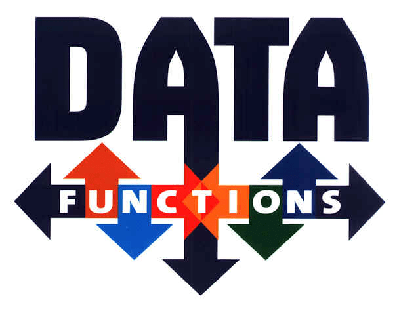MTR Genius Creator
Sometimes referred to as Mill Test Reports, Material Test Reports or MTR’s, this document has become critical to business today.
For companies that need to create MTR’s on their own letterhead, this is the perfect solution.
This powerful application provides the ability to enter Specifications with minimum/maximum values for chemical and physical properties.
During the entry of the actual chemical/physical properties the Specifications are used to assure conformance to the selected specification or specifications. This also includes Charpy and extended hardness tests.
Statements can be created that can be designated as a default statement which will print on all MTR’s, or attached to Specifications, Heat Numbers, Orders or Order Items when the MTR is created.
Not only can the MTR’s be previewed or printed but can also be exported to the MTR Genius Imaging System as an image file along with the related search keys. With the MTR Genius Web interface the MTR’s can be retrieved by your employees or customers from your website. When customers retrieve MTR’s they can only see MTR’s specifically created for them.
During the data entry process the original MTR can be linked to the chemical/physical data making it easy to view the original MTR or provide it to your customer when creating an MTR for them.
All options in the software are password protected for additional security.
We have multiple import methods to automatically import MTR chemical/physical data from your vendors. During these import methods the values are automatically checked against the designated specification.
With the MTR Genius ERP Interface, MTR’s can be automatically created for printing, emailing and/or exporting to the MTR Genius Imaging System from your ERP software. We have many interfaces available making this an great add-on to your ERP software.
This application was first released by Data Functions, Inc. in 1985 being the first on the market.